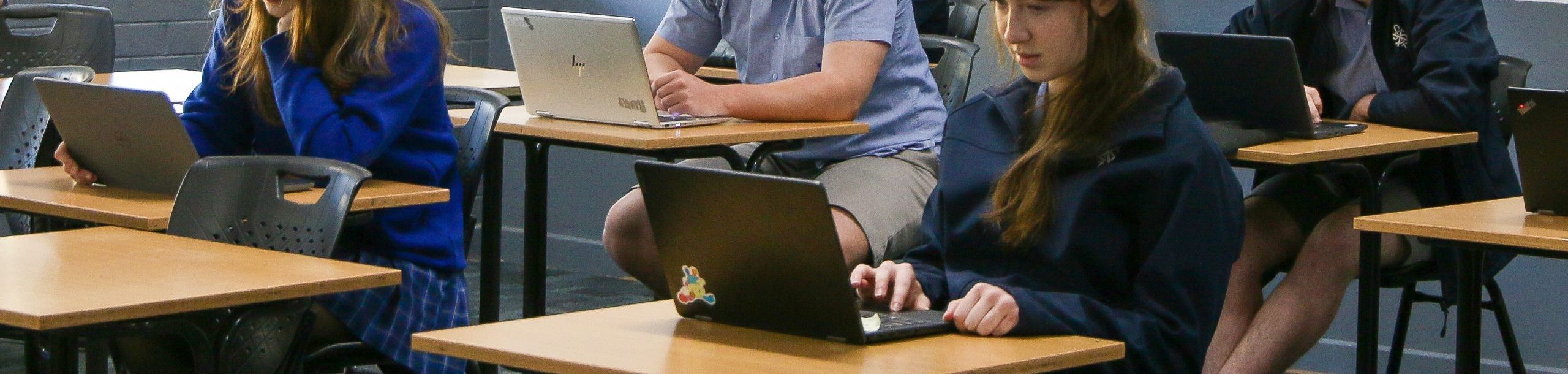SFX BYOD Program
In 2023, St Francis Xavier College moved to bring your own device (BYOD).
BYOD is a program where students bring their own devices to school to enhance their learning, instead of the College purchasing and leasing them to students.
The transition is being staggered over three years. As each student enters Year 7 and Year 10, they move onto the BYOD program until all year groups are part of the program.
It is the responsibility of the family to purchase a device for the student to use. The device is owned by the family.
As part of the BYOD program, the College offers two supported arrangements:
- College Supported BYOD – Devices are purchased through our recommended Vendor (Learning With Technologies – LWT) and fully supported by the College throughout the device lifecycle.
- Home Supported BYOD – Devices purchased from elsewhere that meet the minimum Home Supported BYOD Specifications of the College. These devices will be provided with basic set-up and support from the College and rely on the students and families to provide troubleshooting and repairs.
College Supported BYOD
In this BYOD option, you select and purchase a device through our recommended Vendor via the SFX Vendor Portal. All device purchases will include Accidental Damage Protection (ADP) and three year extended onsite warranty support to ensure the College can provide a platform to fully support the device through its lifecycle. This is the easiest option of BYOD as it allows you to “sit and forget” about the device while we provide full support for the student.
Ordering your laptop
- Go to the SFX Vendor Portal.
- Select to either BUY NOW or BUY WITH FINANCE.
- Select the device and accessories that best suit the student’s learning requirements. The price shown is with the ADP included, however due to government regulations, you must wait five days to proceed with your insurance/warranty purchase. LWT will contact you in five days time to complete your purchase. Your purchase and acceptance onto the College Supported BYOD cannot proceed without the purchase of ADP.
- Enter your order details and complete your order by selecting your preferred payment method.
- Once ADP has been purchased (after the five day waiting period) LWT will process your order. The laptop will be shipped to SFX for software imaging and access to the College WiFi network. Accessories will be shipped to SFX with your device.
- Within roughly 7-10 days, SFX ICT Services will contact you to come and collect your device from the College. The device will be handed over once the Digital BYOD Agreement is signed.
- Your device is now ready for use.
Orders must be placed by 1 December each year to ensure the device is ready for the start of the next school year.**

Repairs and maintenance
For any problems, the student should visit ICT Services. All repairs will be carried out on the College premises in a specially purposed repair centre.
- For problems arising from software issues the device will be reimaged.
- For warranty-related hardware issues ICT Services will repair the device and return it to the student as quickly as possible.
- Repairs will be carried out on student devices with an aim to have the device returned to the student on the next business day, where there is an extended delay in the repair being completed, a spare device will be issued to the student (if available).
Helpful links
- New or replacement accessories (including chargers) can be purchased anytime from LWT.
- Check your LWT order status.
Home Supported BYOD
Purchasing
If you would prefer to provide your child with a device from another supplier, we have a full list of minimum specifications which require mandatory compliance. Macs are not permitted under the SFX BYOD Program.
We also highly recommend reading the FAQs and/or having a discussion with our preferred Vendor Learning with Technologies (LWT) before proceeding with your private purchase.
Repairs and maintenance
Basic WiFi connectivity issues will be supported by the College and we will assist with troubleshooting issues with College licensed software – for example, Microsoft Office 365 Suite, Canvas and Compass. ICT Services will only provide assistance with the student present. Beyond that, any issues with the device will be up to the student and family to address with their place of purchase or an independent repair shop. Temporary devices will not be provided if a Home Supported BYOD device is not working or being repaired.
View the required BYOD device specifications
More information
Read the Digital BYOD Policy and the comprehensive FAQs for more information.
DIGITAL BYOD POLICY & AGREEMENT
Contact
For enquiries about the SFX Bring Your Own Device program, contact:
Recommended Vendor – Learning With Technologies
- For sales, pricing or portal related enquiries: sales@lwt.com.au
- For support queries (external to SFX Service Desk assistance): service@lwt.com.au
The College
BYOD Support Team: byod@sfx.act.edu.au